Getting Started is Quick and Easy
We’ve designed MyCrew to be user-friendly and efficient so you can focus on building the perfect crew.
Follow these simple steps to get started
Follow these simple steps to get started
First Step
Book a Quick Demo Call
A 15-minute call with our Success Manager is the fastest way to unlock the full potential of MyCrew
Why the Demo Call?

Get a personalized overview of the platform

Ask any questions and see how MyCrew can help your specific needs

Receive a short onboarding to get set up in minutes
No long meetings or commitments
Just a quick chat to ensure you get started on the right foot.
Ready to start? Click below to book your demo!
Ready to start? Click below to book your demo!
Second Step
Add Your Ship
Once your account is set up, adding your first ship is easy. Provide basic details, and you're ready to create vacancies tailored to your needs
Third Step
Create a Job Vacancy
Define your requirements, and let MyCrew's system do the heavy lifting. Our intuitive platform simplifies the process
Included
Pre-filled templates based on similar vacancies
Last Step
Select the Perfect Candidate
Do other important things while qualified candidates apply directly to your vacancy. Use real-time data and detailed profiles to make an informed decision
Included
Smart suggestions to save you time

Best Opportunity
Switch to MyCrew Without the Hassle
We understand that transitioning to a new platform can feel overwhelming. That’s why we’re here to make the process as smooth as possible
Seamless Migration
Our team will handle the heavy lifting by helping you transfer your existing vacancies into MyCrew
Time-Saving Setup
Say goodbye to tedious manual entries—just focus on managing your crew, and we’ll take care of the rest
Dedicated Support
From your first steps to full integration, our team is by your side, ensuring a fast and stress-free start
Ready to Transform Your Workflow?
Save time, reduce costs, and hire the best talent with ease
Book your demo call
Set up your account
Discover time and boost efficiency
Sorry. It is temporarily not possible to log in from a mobile device
Our team is working on a mobile version. When an opportunity arises, we will notify you via email and an announcement on the website.
In the meantime, you can log in from your desktop computer.
In the meantime, you can log in from your desktop computer.



